Smart SIM Registration Online Philippines (2025 Link)
As of 2025, SIM registration remains a mandatory requirement under the SIM Registration Act (Republic Act No. 11934) for all Smart and TNT subscribers both new and existing. The goal is to build a safer digital environment by protecting users from cybercrimes, data breaches, identity theft, and online scams.
Smart Communications has streamlined the registration process to make it more user-friendly and secure. To register your SIM, simply visit the official Smart SIM Registration portal. You’ll need to prepare valid personal details such as your full name, date of birth, address, and a government-issued ID. Once you complete and submit the online form, you’ll receive a confirmation message indicating your SIM has been successfully registered.
Just like other major telecom providers, Smart urges users to verify their SIM cards to prevent unauthorized access and safeguard personal data. The entire process can be done easily from your home using a smartphone or computer.
By completing your registration, you’re not just complying with the law you’re also ensuring your digital identity is protected in today’s connected world.
Requirements & Process for Smart SIM Registration (2025)
Before starting your Smart or TNT SIM registration, make sure you have all the required information and documents ready. Just like the process for other networks, accurate personal details and identity verification are crucial for a successful registration.
Follow these steps for smart sim registration.
For smart sim registration, you must have personal information and a valid ID.
Personal information
- Full name
- Gender
- Date of birth
- Smart sim number
- Address
- Valid ID card
- Nationality
- Nationally accepted ID card with ID number
- Live selfie photo
- Smart SIM card
Note: After the submission of this information you can accept the attestation statement. It can be noted that in case of providing wrong information and using false documents to register a sim carries with it a punishment of imprisonment and a fine.
Valid IDs For Smart SIM Registration
This ID list is also used for TN, Globe, and DITO sim registration.
- Passport
- Driver’s license
- Voters ID
- Philippines identification
- Social Security System ID(SSS ID)
- Police clearance
- Senior citizen ID
- Professional Regulation Commission ID
- Firearms license to own and possess ID
- Government service insurance system E-card
- National Bureau of Investigation clearance
- Person with disabilities card
- Overseas Worker Welfare Administration ID
- Integrated bar of Philippines ID
- Bureau of Internal Revenue ID
- Unified multi-purpose identification card
- Other government IDs with photo
Smart Sim Registration Steps Online Through Link 2025
Open the Official SIM Registration Link
Go to: hton your mobile phone or laptop.
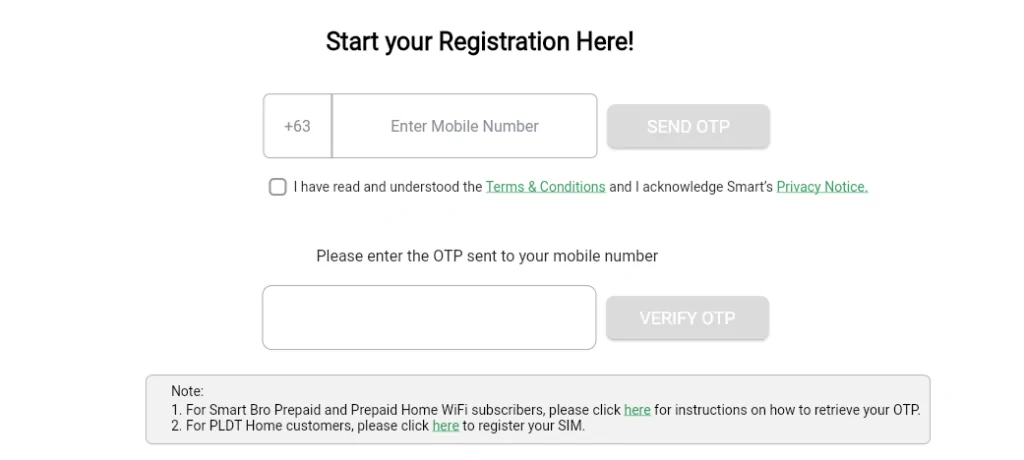
- Enter Your Smart Mobile Number
- Type your 11-digit Smart/TNT SIM number.
- Click the “Send OTP” button.
- You’ll receive a 6-digit One-Time Password (OTP) via SMS.
- Enter the OTP in the required field to verify your number..
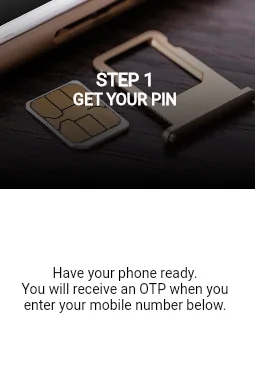
Customer Information
- Type of Registration: Choose the appropriate option based on your SIM status:
- “I am registering my newly bought SIM”
- “I am registering my existing/old SIM”
- Nationality: Select your nationality from the list. If you’re a resident of the Philippines, choose “Filipino”.
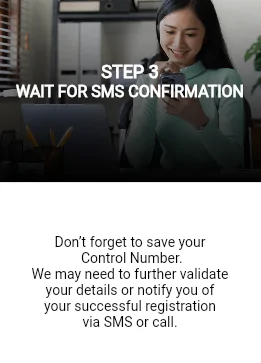
Upload ID & Selfie
- Select a valid government-issued ID such as Passport, SSS ID, Voter’s ID, or Driver’s License.
- Make sure the ID is not expired and all details are clearly visible.
- Click on “Take Photo” or “Upload ID” to capture the front side of the ID.
- Place the ID on a flat, well-lit surface and ensure it fits within the frame before taking the photo.
- Submit the ID photo to proceed.
- Prepare for face scan by sitting in a well-lit area without wearing a mask or accessories.
- Align your face within the frame and click “Scan Face”.
- Once your selfie is captured successfully, click “OK”.
- Enter your ID number in the designated field.
- Provide your personal details including First Name, Middle Name, Last Name, Birthday, and Sex.
- Click “Next” to proceed.
- Enter your complete home address including House/Lot Number, Street, Village/Subdivision, Barangay, City, Province, and ZIP Code.
- Add an alternate contact number and email address for additional verification.
- Click “Next” to continue to the final steps.

- Review all the details you have entered in the summary section.
- After confirming that your personal and address information is correct, check the confirmation box to proceed.
- After completing all the steps, take a screenshot of your Control Number for reference.
- Click on Submit to finalize and complete your Smart SIM registration.
How to Register Your Smart SIM via the Smart App
- Download and install the Smart App from the Google Play Store (Android) or App Store (iOS).
- Open the app and tap on “Register Your SIM Now.”
- Enter your Smart SIM number in the provided field.
- Check the box confirming “I have read and understood the Terms and Conditions.”
- Tap the blue “Register” button to proceed.
An OTP code will appear on your screen — enter the code and tap “Proceed.”
Next, select your Type of Registration, Nationality, and provide your ID type and ID number.
Tap “Take Photo” to capture a clear image of your valid ID, then upload it by clicking “Submit.”
After that, take a clear selfie for face verification to complete the process.
Customer Information: Choose your registration type, nationality, and enter your official or current address.
Tap the “Next” button.
Review the summary of your entered details carefully, then proceed.
Congratulations! Your SIM registration has been successfully completed.
Important Dates and Deadlines for Smart SIM Registration (Philippines)
According to government regulations under the SIM Registration Act, all Smart SIM users are required to register their SIM cards to avoid service disruptions. Initially, the registration deadline was set for April 26, 2023, but due to high demand and low registration rates, it was extended to July 25, 2023.
Failure to register your SIM within the given timeframe can lead to serious consequences. If you miss the final deadline, your SIM will be deactivated, which means you will no longer be able to send texts, make calls, or use mobile data. Your personal data may also be lost if the SIM is not verified.
To avoid deactivation, users must register their SIM cards immediately after purchase before using them. If your SIM has already been deactivated, Smart provides specific steps to help you reactivate it.
To register, visit the official Smart SIM registration portal: and follow the on-screen instructions.
Register your SIM on time to stay connected and protect your data.
How to Update Your Registered Smart SIM Information
- Log in to your mobile provider’s official website or mobile app.
- Navigate to the SIM Registration or Account Information section.
- Edit and update your personal details, such as a new ID number or updated contact information.
- Submit the updated information for verification.
- Once submitted, wait for confirmation. If you encounter any issues, you can also visit a nearby Smart Store or authorized service center for assistance.
Benefits of Registering Your Smart SIM
- Enhanced Security: Helps prevent fraud, scams, and identity theft by verifying user identity.
- Legal Compliance: Ensures you meet government regulations under the SIM Registration Act.
- Better Customer Support: Enables faster assistance, personalized service, and easier SIM replacement in case of loss.
- Improved Connectivity: Reduces spam messages and enhances network reliability for all users.
Smart SIM Registration Guide for Foreign Nationals
Foreign nationals using a Smart SIM in the Philippines are required to register their SIM cards by providing valid identification documents such as a passport, visa, or work permit. Registration can be completed online via the official portal or by visiting an authorized Smart store.
Keep in mind that SIM registration for foreigners is often temporary and linked to the validity of your visa. To avoid SIM deactivation, ensure all submitted documents are current and valid.
If your visa is extended or renewed, don’t forget to update your SIM registration promptly to maintain uninterrupted service.
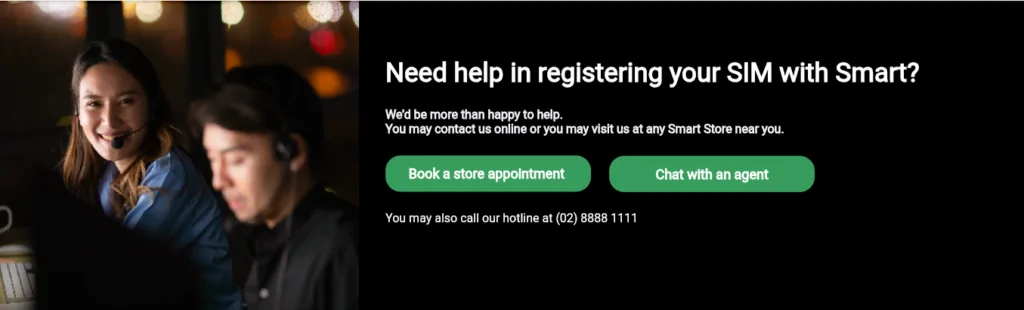
How long until my sim is activated?
After verifying your sim registration application, it will be activated within 24 hours.
What are the smart sim registration deadlines?
July 25, 2023, is the deadline for SIM registration. You can register a new SIM card when you purchase it; otherwise, it will be blocked.
How will my sim registration application be approved?
Your application will be verified upon submission. After the verification of your sim registration application, you will receive a welcome call or SMS.
Can minors purchase and register a SIM Card?
Yes, minors buy a SIM card but cannot register their SIM under your name. It can be registered under the name of your parents or legal guardian. and a live selfie photo of your legal guardian will be too.
How to retrieve the reference number in smart sim registration?
After entering all information and confirmation of the OTP you will receive a reference number. After receiving you can take a screenshot of the reference number as proof.
If you forget or fail to recall the reference number you need to install the GigaLife app.
Log in to the app and you can view the reference number and other details.
